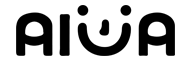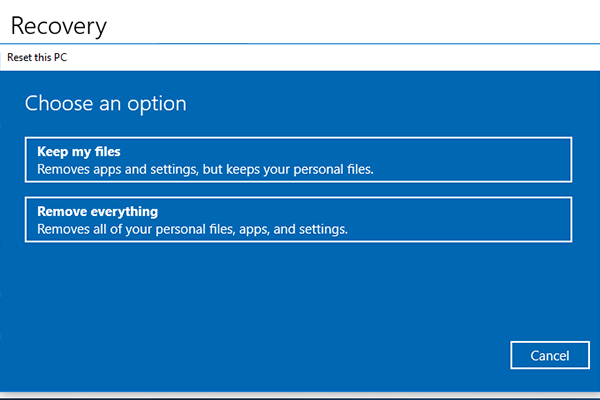- Have any questions?
- +86 19122692420
- info@aiwa-group.com

how to put a key back on a laptop?
March 11, 2022
how much storage do i need on my laptop?
March 16, 2022There are many hot-selling laptop models online, but many offline businesses are very reluctant to recommend them, either out of stock or adding money, and then recommending some slow-selling, high-profit laptop models. Because the prices of most models of hot-selling products are transparent, this is a hassle for merchants who earn the price difference through information asymmetry. In addition, many merchants do not understand computers, but only understand the profit generated by the purchase price and the shipping price. No problem though, today I will recommend the 5 best-selling 4HZ laptops of the AIWO brand in 2021.
Thin and light laptops and gaming notebooks are two products with different development directions, and the focus of performance design is also different. This article will recommend 3 thin and light laptops and 2 gaming laptops.
4hz Laptop: Editor Recommended
| Item | Picture | Product | Price | |
|---|---|---|---|---|
| 1 |  |
AIWO OEM 14 Inch IPS Touch Screen Yoga Style 360 Laptop Core I5 I7 1165g7 Gaming Student Notebook Computer Ordinateur Portable | 453.1$ | contact us |
| 2 |  |
AIWO Wholesalers Best Price Computer Portatiles Labtops Student 15.6" Leptops Core i3 I5 I7 10th Gen Laptop 16GB | 647.68$ | contact us |
| 3 |  |
AIWO Buy Online Laptops For Sale Netbook 14 Inch Portatil PC Ordinateur Portable Student Mini Computer Notebook Laptop 156 Inch | 198$ | contact us |
| 4 |  |
AIWO In Stock Customizable I7 9750H RTX 2070 Super 8G Ordinateur Portable 15.6 Inch 144 Hz Notebook Computer Gaming PC Gamer Gaming Laptop I7 | 1097.1$ | contact us |
| 5 |  |
AIWO 11th Generation Laptop RTX 3060 6G Laptop Wins10 Pro OS OEM Gaming Laptop with i7 11800H Processor 11th Gen 16GB+512GB | 1320$ | contact us |
1.AIWO OEM 14 Inch IPS Touch Screen Yoga Style 360 Laptop Core I5 I7 1165g7 Gaming Student Notebook Computer Ordinateur Portable

Features:
- Using I5 1135G7 Intel Core i5 series 11th generation processor, 4 cores and 8 threads, the base frequency is 2.4GHz(up to 4.2GHz).Compatible with 16G ram 512g ssd.
- 14.1 inch IPS high-definition touch screen, 360-degree rotation
- Support WIFI 802.11ax network protocol, 2.4Ghz, 5Ghz dual-band WIFI
- Rich interface:1x miniSD scard up to128GB or SSD/USB3.1(gen1,5GB)*1 /USB Type C(Data+DP+Charging)*1/Thunderbolt4.0*1/3.5mm standard headphone jack/DC*1
- Lightweight and portable:Weight about 1.5kg, thin about 18mm, 9.5mm tiny frame
parameter table:
| CPU Type | TigerLake U I5 1135G7 |
|---|---|
| CPU Speed | 2.4GHz(up to 4.2GHz) |
| Screen | 14" 1920*1080 IPS |
| RAM | DDR4 16GB |
| Storage | SSD 512GB |
| WIFI Module | WIFI 802.11ax / WIFI 802.11ac(Optional) |
| BT Module | Bluetooth5.1 / Bluetooth4.2(Optional) |
| Camera | Front 1.0M/2.0M(Optional) |
| Dimensions | 325.6*223.2*18.1mm |
| Weight | 1.5kg |

2.AIWO Wholesalers Best Price Computer Portatiles Labtops Student 15.6" Leptops Core i3 I5 I7 10th Gen Laptop 16GB

Features:
- Using Intel I5 1065G7 10th generation processor,Base Frequency 1.30 GHz(up to 3.90 GHz),4 cores 8 threads,Available in silver and red.
- 15.6 inch IPS high-definition 1920*1080
- Support WIFI 802.11 a/b/g/n network protocol, 2.4Ghz, 5Ghz dual-band WIFI
- Rich interface:USB3.0*2/HDMI/RJ45/MIC,Audio Combo/DC*1/SD Card Slot
- full-size backlit keyboard,
parameter table:
| CPU Type | i7 1065G7 |
|---|---|
| CPU Speed | 1.3GHz (up to3.9GHz) |
| Screen | 15.6" 1920*1080 IPS |
| RAM | DDR4 12GB |
| Storage | SSD 512GB |
| WIFI Module | WIFI 802.11a/b/g/n |
| Operating System | windows10 |
| Camera | Front 300,000 pixels |
| Dimensions | 360*235*20mm |
| Weight | 1.8kg |

3.AIWO Buy Online Laptops For Sale Netbook 14 Inch Portatil PC Ordinateur Portable Student Mini Computer Notebook Laptop 156 Inch

Features:
- Intel Celeron J3455 processor,Base Frequency 1.5GHz(up to 2.3GHz),4 cores and 4 threads.
- 15.6 inch IPS high-definition 1920*1080
- Support WIFI Wireless Connection
- Touch pad:Multi-touch, gesture support
parameter table:
| CPU Type | J3455 |
|---|---|
| CPU Speed | 1.5GHz (up to2.3GHz) |
| Screen | 15.6" 1920*1080 IPS |
| RAM | DDR4 8GB |
| Storage | SSD 256GB |
| WIFI Module | Support 5G wireless network |
| Operating System | windows10 |
| Camera | Front 0.3 MP |
| Weight | 1.5kg |

4.AIWO In Stock Customizable I7 9750h RTX 2070 Super 8GB Ordinateur Portable 15.6 Inch 144 Hz Notebook Computer Gaming PC Gamer Gaming Laptop I7

Features:
- Using intel i7 9750h processor, 6 cores and 12 threads, basic frequency 2.6GHz, maximum turbo frequency 4.5GHz.
- Equipped with NVIDIA RTX 2070 Super GPU,8GB large memory capacity;Core frequency: 1605/1770MHz
- 15.6 inch IPS high-definition 1920*1080,144HZ refresh rate
- Support 2.4GHz, 5GHz dual-band Wifi
- RGB color keyboard backlight, support customization
parameter table:
| CPU Type | Intel I7-9750 |
|---|---|
| CPU Speed | 2.6GHz (up to 4.5GHz) |
| GPU Type | RTX 2070 Super 8GB |
| Screen | 15.6" 1920*1080 IPS 144HZ |
| RAM | DDR4 16GB |
| Storage | SSD 512GB |
| WIFI Module | IEEE 802.11 b/g/n WIFI and 10-100M Ethernet Access Support 2.4G + 5.0G dual Frequency wifi |
| Operating System | windows 10 Pro |
| Camera | Front 2.0 MP |
| Weight | 3kg |

5.AIWO 11th Generation Laptop RTX 3060 6GB Laptop Wins10 Pro OS OEM Gaming Laptop with i7 11800H Processor 11th Gen 16GB+512GB

Features:
- Using intel I7 11800h 11th generation high performance processor,8 cores and 16 threads, basic frequency 2.3GHz, maximum turbo frequency 4.6GHz.
- Equipped with NVIDIA RTX 3060 graphics card,6GB large memory capacity;
- 17.3 inch IPS high-definition 1920*1080,144HZ refresh rate
- Support 2.4GHz, 5GHz dual-band Wifi
- RGB color keyboard backlight, support customization
parameter table:
| CPU Type | Intel I7-11800h |
|---|---|
| CPU Speed | 2.3GHz (up to 4.6GHz) |
| GPU Type | RTX 3060 6GB |
| Screen | 17.3 inch 1920*1080 IPS 144HZ |
| RAM | DDR4 16GB |
| Storage | SSD 512GB |
| WIFI Module | IEEE 802.11 b/g/n WIFI and 10-100M Ethernet Access Support 2.4G + 5.0G dual Frequency wifi |
| Operating System | windows 10 Pro |
| Camera | Front 720P |
| Weight | 4.5kg |
| Battery | 8200mAh 11.4V big Battery |

How to choose a laptop?
Clear purpose and budget
Purpose
First of all, you need to clarify your purpose. What is the purpose of the purchased notebook? For example, if you are playing games, you will undoubtedly need a gaming laptop, because gaming laptops are better in CPU performance, graphics card performance, and heat dissipation performance. Of course, the price will naturally be higher, and it is generally recommended to start at $800. Of course, it is usually just simple Internet access, light office work, online classes, watching videos, etc. Such requirements undoubtedly do not require high computer configuration, so we usually choose thin and light notebooks, generally starting at $200.
budget
Budget is actually very important. Everyone knows that the more expensive the notebook, the better the performance. If the budget is insufficient, such as only two or three thousand yuan, it is completely unrealistic to buy a game notebook with acceptable performance. Good configuration, it's all over the place.
Notebook hardware science
1. Notebook CPU
At present, the CPU market is mainly divided into intel and AMD. In the notebook field, intel is the mainstream choice. In the intel core series processors, it can be divided into several grades, intel core i3, i5, i7, i9 series, of which i3 is positioned in the middle and low At the end, the i5 is positioned at the mid-range, the i7 is positioned at the high-end, and the i9 is positioned at the flagship fever level. Personally, it is recommended that the notebook CPU should not be lower than the Core i3. According to the performance, it can be sorted as i9>i7>i5>i3, but this is not absolute, it is necessary to Look at the generations of processors and CPU model suffix letters.
Intel common CPU model suffix (notebook):
There are many common CPU model suffix letters for intel CPU, such as M, MQ, HQ, H, Y, U, where the M suffix represents the mobile version, Q represents the true quad-core, H represents the BGA package (non-removable), Y It stands for ultra-low voltage processor, and U stands for low voltage. However, the suffix letters of the eighth-generation Core and the new generation of CPU models are only U and H. U represents the low-voltage version of the processor, and H is the high-voltage version of the processor. It is also the same generation i5. Compared with the suffix H, the model suffix U reduces a lot in terms of performance.
- U: low-voltage processor, with weaker performance but low power consumption, generally used for thin and light notebooks;
- H: Standard pressure processor, strong performance, generally used for game books;
AMD common CPU model suffix (notebook):
The suffix letter of AMD CPU model is now similar to intel. It is also the H standard pressure version and U represents the low voltage version. The positioning of the AMD Ryzen series is also somewhat similar to that of the Core. The common ones are the Ryzen R3, R5, and R7 series, which are respectively aligned with the intel home. The Core i3, i5, and i7 series can be sorted by performance as R7>R5>R3.
2. Notebook graphics card
At present, graphics cards are divided into core graphics and discrete graphics cards. The current core graphics is the previous integrated graphics card, but the core graphics are integrated inside the CPU. In the past, integrated graphics were integrated on the motherboard. Of course, the core graphics card can also be called "Integrated Graphics".
Independent graphics cards are mainly NVIDIA (NVIDIA) and AMD, which are commonly known as N cards and A cards. In the notebook field, it is recommended to choose NVDIA. Whether it is power consumption, heat generation, optimization, it is stronger than AMD independent graphics. Personally, I suggest not to consider AMD independent graphics. obviously. As for the core graphics card, since the core graphics are now built into the CPU, the core graphics are basically intel core graphics (intel processor built-in) and AMD core graphics (AMD processor built-in), so whether it is intel core graphics or AMD core graphics, the core graphics The display can meet the needs of basic graphics, and for high-definition graphics in large-scale games, a discrete graphics card must be installed.
At present, most models of notebook NVIDIA graphics cards are similar to desktop computers, and the performance of N card 9th generation and later is not much different from that of desktop graphics cards. Unlike early mobile graphics cards, which have M and MAX-Q suffixes (mobile version), and There is a certain performance gap between the desktop and the same model. NVIDIA graphics cards are generally prefixed with GT or GTX models. GT is positioned as an entry-level graphics card, while GTX is a high-performance version, GTX represents a high-performance version, and RTX represents a higher-performance version with ray tracing technology. Currently, NVIDIA is the 16 series and the 20 series, 20 series is more high-end than 16 series, for example, GTX1650 graphics card, 16 is 16 series, the third number of graphics card model represents performance, the higher the number, the higher the performance, such as GTX1650 and GTX1660Ti, no doubt GTX1660Ti has better performance, Ti represents the enhanced version, and RTX2060 is 20 series, although the third number is 6 with GTX1660Ti, but the performance is definitely higher than GTX1660Ti, and supports ray tracing technology, for the performance of graphics cards, you can Refer to the graphics card ladder diagram to judge whether it is good or bad.
3. Notebook screen
At present, there are many screen sizes, and the common ones are 13.3 inches, 14 inches, 15.6 inches, and 17.3 inches. The thin and light notebooks are basically 13.3 and 14 inches, while the mainstream screen sizes of game notebooks are 15.6 and 17.3 inches. Notebook screens are mainly divided into two categories, IPS screen and TN screen. IPS screen is more vivid and true in color reproduction performance. To put it bluntly, it has good color and has the advantages of large viewing angle, while TN screen has poor color reproduction performance. However, the response time is small. At present, the mainstream recommends IPS screens.
Color gamut
For the color of the screen, it mainly depends on the color gamut. The color gamut represents the color range that the screen can display. For the most common color gamut of notebook screens, 45% NTSC, 72% NTSC and 100% sRGB, low-end product color. The gamut is generally 45% NTSC, and the high color gamut is 72% NTSC or 100% sRGB. The coverage area of 100% sRGB is approximately 72% NTSC, and the two are approximately equal.
Resolution
At present, the mainstream screen resolution is 1920*1080, while the low-end notebook screen resolution is 1366*768, and the higher resolution is 2K (2560*1440 resolution, also marked 2.5K), 4K (3840*2160 resolution) The higher the resolution, the more pixels the monitor can display, and the finer the picture. Unless there are special requirements for the screen resolution, it is not recommended to choose a 2K or 4K screen, because the higher the resolution, the higher the hardware requirements. also higher. Usually for a notebook screen, 1920*1080 is completely enough. The mainstream screen ratios are 16:10, 16:9, and 3:2, which is more suitable for productivity work, and the screen is more square.
high refresh rate
Generally speaking, the normal screen refresh rate is basically 60hz, and the high refresh rate generally refers to the refresh rate of 120Hz and above, such as 120Hz, 144Hz, the current mainstream high refresh rate is 144Hz, and the high refresh rate screen is usually used in game books. Yes, it is suitable for FPS e-sports games, and it has no effect on daily use. Under the same configuration, the high refresh rate screen is undoubtedly more expensive, providing players with a better smooth and silky experience in FPS games, and the character ghost will be less. , to reduce the smear of characters at fast corners and make the picture more coherent.
4. Notebook memory
Nowadays, the mainstream memory is basically 8G DDR4 memory, and the mainstream memory frequency is 2400 and 2666MHz. If the memory capacity of a notebook is 8GB, if you want to upgrade, you can buy an upgrade, remember to upgrade the memory, the brand must buy Kingston, ADATA, Micron, Zhiqi and so on, if the non-brand memory is lower than the market price, most of them use bad memory particles, stability, compatibility, and after-sales are difficult to say, and it will be troublesome if there are frequent problems.
5. Laptop hard drive
Nowadays, most of the notebooks and desktops are the first solid-state hard drives. In the case of similar prices, solid-state drives are fast, but their capacity is generally small. Generally, a single solid-state mainstream starts at 256GB. On the contrary, although the mechanical capacity is large, generally starting at 1TB, but slow. Hard disks are basically divided into three types, single solid state, single mechanical, solid state + mechanical dual hard disk combination, the hard disk must be the first choice of solid state hard disk, preferably M.2 NVMe protocol, the read and write speed is faster. For now, individuals do not need a single mechanical hard disk. No matter how good other hardware is, they are also held back by the mechanical hard disk. Therefore, the current mechanical hard disk is best used as a secondary storage disk. Of course, the hard disk can basically be upgraded in the later stage.
Laptop related issues
- How to screenshot on a laptop or windows pc?
- why does my laptop get so hot?
- How to clean laptop keyboard?
- laptop won’t connect to WIFI?
- Why is my laptop fan so loud?
If you have other related questions, you can contact us by email