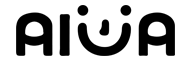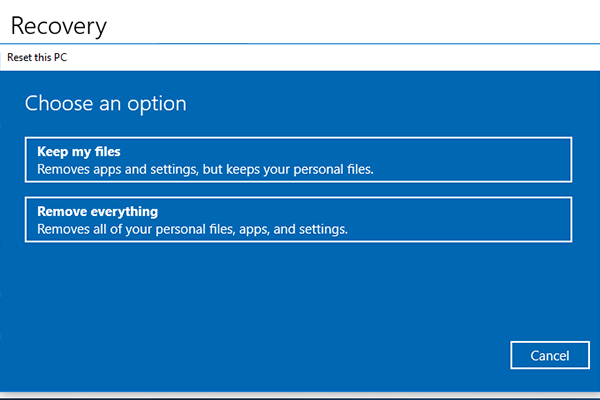- Have any questions?
- +86 19122692420
- info@aiwa-group.com

How to overclock laptop?
June 15, 2022
How to recover data from laptop hard drive that won’t boot?
June 17, 20221.What is a good processor speed for a laptoplaptop?

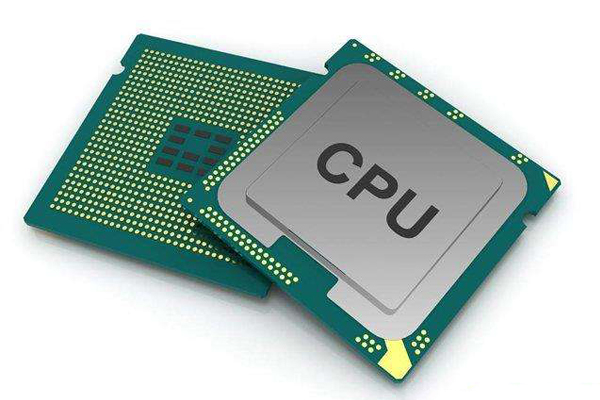
The processor frequency is an important parameter of the CPU, which affects the performance of a processor. Many people will choose to buy accessories online, and it will be more cost-effective to install them themselves. If when buying a CPU, the seller desperately tells you that the higher the CPU frequency, the better. You must be careful not to get scammed. In addition to the cpu processing frequency, there are other parameters. Just like cooking, the more salt, the better? Let's take a look at the information and then make an evaluation.
What is cpu Speed and Why Does It Matter for computer
CPU frequency is the clock frequency of the CPU cores and is also the computer processing speed. Usually, when buying a CPU, merchants will put some 2.5 GHz and 3.4 GHz parameters prominently.
Is the higher the CPU frequency the better for a computer?
As an important parameter of CPU performance. In the absolute environment, the higher the CPU frequency of the same series means the faster processing speed and stronger performance. For example, 2Ghz processes twice as fast as 1Ghz. But is higher CPU frequency better?
What are the factors that affect CPU performance? Cores, threads, caches.
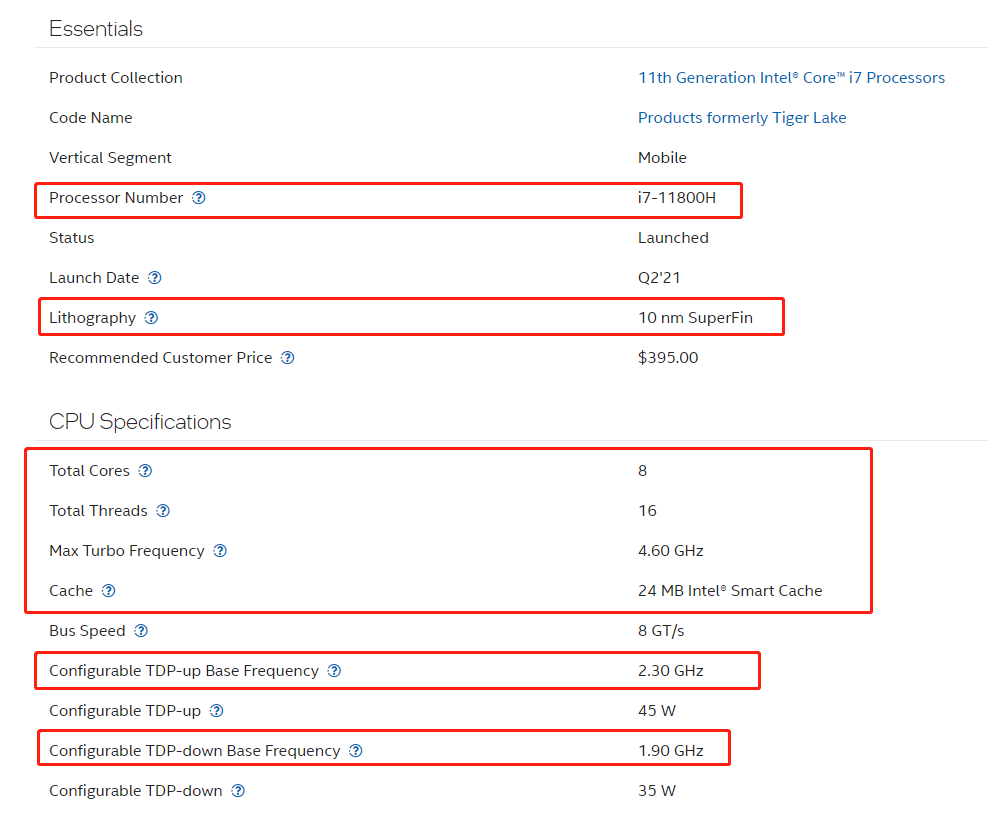
In order to judge the performance of the CPU, in addition to the CPU frequency, it is also necessary to look at the cores, number of threads and cache capacity of the CPU. The core is the most important part of the CPU. In the same production process of the same brand, the more cores, the faster the processing. Threading refers to the ability of the CPU to process tasks simultaneously. It should be noted that some merchants will use the problems displayed by the computer system to treat the dual core 4 thread U as 4 cores to attract and deceive consumers. The cache is a component used to reduce the average time it takes for a processor to access memory, which has a large impact on CPU performance.
The higher the frequency of the CPU, the better. The higher the main frequency, the faster the computer.
The higher the CPU frequency, the stronger the performance. This is based on the same-generation architecture, the number of cores/threads, the manufacturing process, the cache, etc. When choosing a CPU, you also need to look at the architecture, the number of cores/threads, and the manufacturing process. , cache and other core parameters.
The higher the CPU frequency, the better the performance of the computer, which should pay attention to other collocations.
With the increase of the CPU frequency, its heat will inevitably increase along with it. The consequence is that the notebook will become hot during use. Too much heat will cause the system to become unstable and crash.
What processor speed do i need?
How fast a processor you need depends on how you plan to use your PC. Most computers can meet the daily needs of users. For example, the N3350 processor, the main frequency of 1.1GHz can meet the daily needs of browsing the web, watching movies, processing word files, etc., but if you want to use resource-intensive programs, such as large-scale games, graphics, etc., you need a better processor . Such as I5 I7 9th generation and later processors, their main frequency is usually between 2.3 and 4.8GHz,which is also the current mainstream processor frequency for gaming laptop.
At the end of 2021, Intel's best mobile processor for laptop is the I7-11800H, with a base frequency of 2.3GHz, a turbo frequency of 4.6GHz, 8 cores and 16 threads, and a 24M cache.
Extended information:
FSB
CPU external frequency or base frequency, measured in "MHz". The main frequency of the CPU and the FSB have a certain ratio (multiplier) relationship. Since the operating frequency of the memory and the L2Cache set on the motherboard is synchronized with the CPU FSB, the overall performance of the computer using a CPU with a high FSB is better than using The CPU with the same main frequency but one level lower FSB should be higher. This parameter relationship is used for the selection of the motherboard.
Frequency multiplication factor
The proportional relationship between CPU main frequency and FSB is generally: main frequency = FSB * multiplier. If the heat dissipation of the notebook is not done well, it may also cause the components of the notebook to burn out, especially for those users who like to put the notebook on the bed and use it, a suitable motherboard can be more conducive to the performance of the graphics card and CPU.
In the same series of microprocessors, the higher the main frequency, the faster the computer, but for different types of processors. It can only be used as a parameter for reference. In addition, the operation speed of the CPU depends on the performance indicators of various aspects of the CPU pipeline. Because the main frequency does not directly represent the operation speed.
Therefore, under certain circumstances, it is very likely that the actual operation speed of the CPU with higher main frequency will be lower. Therefore, the main frequency is only one aspect of the performance of the CPU, and does not represent the overall performance of the CPU.
2.Why is my new laptop so slow?

The newly bought brand laptop has a slow and laggy response card, what is the cause and how to fix it? The possible reasons and fixes are as follows:
- Hardware factors:Insufficient physical memory:
- If the computer suddenly running very slow, it may be that one of the multiple memory blocks is faulty. The total detected memory capacity can be checked during POST or after entering the system. If there is a change in size, you need to open the case to re-plug the memory and wipe the gold fingers with an eraser. If it is damaged, you need to replace the memory.
- If the motherboard has extra memory slots, you can add memory that matches the original memory model specifications. This can be used to detect the computer hardware configuration through tools such as Master Lu, to determine the supported memory type and frequency and other information, and then add a matching new memory. As shown in the figure below: the memory type is DDR4 and the frequency is 2666MHZ.
- A large number of fragments or bad sectors appear on the hard disk: If the mechanical hard disk is used for a long time or in a harsh environment or improper operation, it is easy to form fragments, which will reduce the speed of file reading and writing. If bad sectors appear, the computer will not only slow down, but also crash. You can use the system's own tools or 360 Security Guard to regularly defragment and optimize the hard disk. If there are bad sectors, you can also use special tools such as DISKGENIUS to try to repair or shield. If possible, it can be replaced with a solid state drive.
- Software factors:
- Insufficient running memory. The computer runs too many programs or takes too long. If the program fails to release the occupied memory in time, it will easily lead to insufficient running memory and reduce the running speed. You can use Security Guard or software with similar functions to regularly clean up the computer and optimize acceleration to remove unnecessary boot programs and various plug-ins. When users open too many browsing windows, they are prone to running out of memory. At this time, they can also use a browser that supports functional plug-ins, to release the occupied memory through the one-click acceleration function.
- Trojan virus infection. Often online, it is inevitable to encounter virus Trojan attacks. It is recommended to regularly use Computer Manager or similar software to comprehensively scan and kill Trojans and viruses, and do not load too many anti-virus engines.
- Operating habits:


Develop good computer operating habits, do not run multiple large software at the same time, close unnecessary programs and windows in time, and clean up memory in time.
If your laptop starts slowly, the most likely cause is the hard drive and the system. The speed of solid-state drives is many times higher than that of mechanical hard drives. If your computer is an old-fashioned mechanical hard drive, you can replace it with a solid-state drive. If your computer is Windows 7 or older, it is recommended to replace it with Windows 10 if the computer hardware supports it, and the startup speed will be 30-40 seconds faster.
3.What does refurbished laptop mean?

The refurbished laptop and the new laptop actually look the same on the surface, but there is a big difference in use. So how do we distinguish these laptops with the same surface? For people who understand, a little careful observation can tell the difference between true and fake.
what is a refurbished laptop? The shells generally used in refurbished machines are imitated original ones, or the old shells are carefully processed, so the front and rear parts of the machine shell are prone to not close tightly and have large seams. The identification method is to carefully observe the front and rear shells. Whether there is a warped or open seam at the seam.
How to identify refurbished laptops?
- Look at the serial number: Most of the notebook body and the battery have the same serial number. If they are inconsistent, it means that the battery is very likely to be replaced, so it is recommended not to consider this notebook no matter how cheap it is.
- Look at the production date: If the production date reaches one year and it is still on sale, then the computer is in a state of stockpiling and cannot keep up with the replacement speed of the computer. It is recommended not to buy it.
- Look at the appearance: This method is very simple, first carefully observe the outside to see if there are traces of opening on the appearance, and whether there are fingerprints on the body. If there are fingerprints, check the computer carefully.
- Detect the usage time of the hard disk (common to desktops and laptops): Whether the computer has been repackaged or refurbished, it can be faked from the appearance. However, it is not so simple to fake the usage time of the hard disk, so if there is a chance, you can check the usage time of the hard disk at the site where you bought the computer.
- If you find that the hard disk has been used for too long (maybe hundreds or thousands of hours), it is very likely that you have bought a refurbished machine, and you should return or replace it in time.
Use the cmd command "systeminfo", this command is used to display detailed configuration information about the computer and its operating system, including operating system configuration, security information, product ID and hardware properties such as memory, disk space, network card and patch information, etc.
Shortcut key Win+R, enter cmd and press Enter, enter systeminfo.
Are refurbished laptops good to buy?
should i buy a refurbished laptop? Whether or not a refurbished laptop is worth buying is largely up to the buyer. Some people are more taboo about second-hand products or are afraid of frequent problems with laptops, so they choose to buy brand new laptops. Others, due to financial reasons or wanting to buy high-performance laptops at low prices, also try to buy refurbished laptops. The advantages and disadvantages of refurbished notebook computers are listed below for your reference.
Advantages of buying a refurbished Laptops
- Very Affordable Prices: It's obvious that selling anything at used prices will cut the price in half or more. As a result, refurbished laptops cost less than brand new products.
- Excellent replacement options: Some reseller online stores offer 90-day replacements for these refurbished laptops and other gadgets.
- Great performance for a low price: When buying a used laptop, you can get very good computer performance for a fraction of the price.
- Environmentally friendly: Reusing old tech products like laptops, computers, mobile phones can also protect the environment. Many of these gadgets are still in perfect condition when thrown away and release harmful chemicals when they come into contact with soil.
- Updated Configurations: When choosing such refurbished PCs or laptops, you will find that many of them come with updated configurations as mentioned on the official website. All refurbished systems pass numerous tests and approved performance tests.
- Advanced security features: You've probably seen a few glitches on some brand new laptops. The reason is that they fail any performance tests. They pass extensive safety and performance tests compared to refurbished PCs.
Disadvantages of Refurbished Laptops
- Laptop Consistency: In some cases, sellers will properly refurbish laptops and clean or restart the computer before selling. This does not mean refurbishment.
- Warranty period: Refurbished laptops have a shorter warranty period than brand new products with a minimum warranty period of one year. For those concerned about product warranties, this is a small downside to refurbished laptops.
- Usually older models: For used laptops, the specs are also out of date. These used systems come with older models.
- The lifespan may be shorter: some parts of the refurbished machine will be replaced if they are severely aged or broken, and other parts that can be used will remain the same, so the lifespan of some hardware will not be as long, and you may need to repair the computer more frequently.
- High hardware issues and failure rates: Refurbished laptops may have defective or incompatible hardware. This hardware can make the computer more prone to failure.
4.How big is a 14 inch laptop?

The dimensions of a 14-inch laptop refer to a screen that is 14 inches diagonally, which is 35.56cm diagonally. If you know the aspect ratio of the screen, you can calculate it. You need to add 0.5cm to 2cm outside the screen. Taking a 16:9 laptop as an example, a 14-inch narrow bezel laptop is 32cm long and 18.4cm wide, and the screen is 31cm long and 17.4cm wide.
Is a 14-inch laptop screen big enough?
Whether a 14-inch laptop screen is big enough depends on your purpose. For ordinary business notebooks, 14 and 15.6 inches are the most popular screen sizes, because business notebooks mainly consider certain performance and portability. If you buy an electric laptop for general work, such as doing PPT, word documents, etc., then 14 inches is enough. If you're buying a laptop primarily for gaming or CAD drawing, etc., a 14-inch laptop is too small for you. then a laptop between 15.6 and 17.3 inches will be more suitable for you, but they will be more expensive and heavier. If you want a laptop with high performance and portability, it is a better choice to choose a 15.6-inch laptop as a compromise.
14 inch vs 15.6 inch laptop

Extended knowledge:
With the diversified development of notebook computers, according to the survey, the traditional 14-inch computer is still the main market share. The model is very thin and occupies very little space. It may become the central force in the global ultra-thin notebook computer market.
Compared with the 12-inch and 13-inch netbooks, the 14-inch notebook computer has more ample internal space and more reasonable design. It is also equipped with high-end processors and powerful displays, so it will not be burdensome to use, especially for young people. welcome.
The size of the computer screen is measured by the length of the diagonal of the screen. The size of a 14-inch laptop is between the small screen model and the large screen model, one inch = 2.54 cm.
The 14-inch screen is a normal screen with an aspect ratio of 4:3. It takes into account both portability and display. It is not too heavy, easy to carry, and has a large enough screen field of view and operating space for games, audio and video, office work. It is very smooth, so it is very popular with consumers, and it has become the computer size that occupies the mainstream market.
The size of 14-inch laptops is very common in the market, such as Lenovo, Asus, Toshiba, HP and other brands of 14-inch laptops are very good, about 46.6cm, length and width are generally 285.7mm × 214.3mm, there is purchase intention You can consider taking a look, this type of computer is very convenient and easy to carry whether it is in the office or for personal use.
Related:
- How to connect iphone to laptop?
- How to share wifi from iphone to laptop?
- How to overclock laptop?
- How to download movies on disney plus on laptop?
- How to build a laptop?
If you want to buy a new laptop, or want to find a strong laptop supplier, then you can go through our product page, or take a look at our article, which has a few products we recommend, along with a guide to choosing a laptop Best 15 Inch I5 Windows 10/11 Green Gaming Laptop Price Philippines 2021
If you have other related questions, you can contact us by email