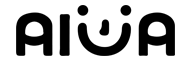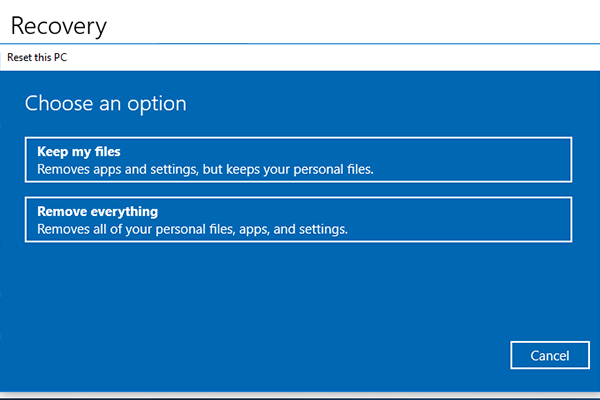- Have any questions?
- +86 19122692420
- info@aiwa-group.com

How to connect ethernet cable to laptop?
April 12, 2022
What to do if you spill water on your laptop?
April 24, 20221.Why choose a high refresh rate laptop?
Before answering this question, first we need to know what is the screen refresh rate. The refresh rate refers to the number of times the screen is refreshed in one second. The higher the refresh rate, the more pages displayed per second, and the smoother the displayed picture. The principle of screen display animation is like flipping a book. The screen is composed of static pictures, and the refresh rate is the speed at which we turn pages. Taking flipping a book as an example, comparing 60Hz and 144Hz, the 60Hz refresh rate can be understood as turning 60 pages per second; 144Hz is equivalent to turning 144 pages per second. Obviously, the more pages we turn in one second, the more natural and smooth the page-turning picture in the book will be. If you've played flipbooks like "Paper Animation", then it should be easy for you to understand.
In daily work and life, the refresh rate of 60HZ can actually meet most of the needs. Whether you are chasing dramas or dealing with various documents in your daily work. But in competitive games, the 60Hz refresh rate is difficult to keep up with the ever-changing rhythm of the battlefield. Therefore, there is a saying of 144Hz "professional gaming screen". The 144Hz refresh rate is sufficient for e-sports events, as well as the refresh rate required by professional players.
In terms of game experience, we don't want players' game satisfaction to be delayed at all, so the AIWO gamebook is equipped with a 144Hz high refresh rate screen, which is essential for competitive games.
Monitor Frame Rate vs Game Frame Rate
When the frame rate of the monitor and the frame rate of the game are two different things. Monitor frame rate is the number of times the monitor screen is refreshed per second, and the game frame rate is the number of screen refreshes per second of the game processed by the computer. When the two are different, it will be shown with the lower side.
①The game frame rate is higher than the monitor frame rate
If your monitor is 60fps and the game screen refresh rate is 100-150fps, then the actual refresh rate of the picture you see is a stable 60fps.
②The monitor frame rate is higher than the game frame rate
If your monitor refresh rate is 144 frames, and the game screen refresh rate is 40-60 frames, then the actual refresh rate of the picture you see is 40-60 frames.
Because the frame rate of the monitor is the best, and the game frame rate is unstable. So the second case of the picture you see will actually be more stuck than the first case, and the first case will be smoother.
2.Intel Core I7 11800H
As a new masterpiece created by Intel, the i7-11800H is excellent in various configurations. First of all, in terms of performance, the I7011800H is a high-end mobile version benchmark. It is manufactured with 10 nm SuperFin process, has 8 cores and 16 threads, the base frequency is 2.3 GHz, the maximum acceleration frequency is 4.6 GHz, the L3 cache is 24MB, and it is equipped with Intel UHD Graphics. It has 32 sets of EU, the basic frequency of nuclear display is 350 MHz, and the maximum dynamic frequency of nuclear display is 1.45 GHz. The maximum memory supported is 128GB.
3.NVIDIA GeForce RTX 3060 6G
The NVIDIA GeForce RTX 3060 graphics card is a graphics card produced by NVIDIA Corporation. GeForce RTX 30-series GPUs deliver powerful performance for gamers and designers alike. The product uses the 2nd generation NVIDIA RTX architecture - NVIDIA Ampere architecture, equipped with new RT Cores, Tensor Cores and SM streaming multiprocessors, which can bring photorealistic ray tracing effects and advanced AI performance.
Using DLSS Technology: NVIDIA DLSS is a groundbreaking AI rendering technology that utilizes Tensor Cores, the dedicated AI processing units on GeForce RTX, to dramatically increase game frame rates without sacrificing image quality. This definitely gives you plenty of room to crank up the settings and bump up the resolution for a better visual experience.
| Item | Picture | Product | Price | Application | |
|---|---|---|---|---|---|
| 1 |  |
AIWO I7 9750H RTX 2070 Super 8G 15.6 Inch 144 Hz Notebook Computer Gaming PC Gamer Gaming Laptop I7 16GB RAM 512GB SSD | 1097.1$ | Gaming/Design | contact us |
| 2 |  |
AIWO 11th Generation Laptop RTX 3060 6G Laptop 44 Hz 17.3 Inch Wins10 Pro OS Gaming Laptop with i7 11800H Processor 32GB RAM 1TB SSD | 1320$ | Gaming/Design | contact us |
| 3 |  |
AIWO Netbook computer Sliver 14/15.6 Inch J3455 CPU Portatil Laptop | 238$ | Office/Business | contact us |
| 4 |  |
AIWO Pink 14 Inch 1920*1080 Ultra Thin Business Office Laptop Notebook Core I7 7500U | 511$ | Office/Business | contact us |
144Hz Gaming Laptop:
1.AIWO Notebook Computer Gaming Intel Core I7 9750h RTX 2070 Super 8GB Ordinateur Portable 15.6 Inch 144 Hz PC Gamer Laptop

Features:
- Using intel Core I7 9750h processor, 6 cores and 12 threads, basic frequency 2.6GHz, maximum turbo frequency 4.5GHz.
- Equipped with NVIDIA RTX 2070 Super GPU,8GB large memory capacity;Core frequency: 1605/1770MHz,good ray tracing performance
- 15.6 inch IPS high-definition 1920*1080,144HZ refresh rate,72% NTSC/99% RGB color gamut, bringing clearer picture and more accurate color reproduction,better gaming experience
- AI intelligent face recognition
- WIFI 6,Support 2.4GHz, 5GHz dual-band Wifi
- 2.0 efficient heat dissipation, dual fans + four air outlets
- With 512GB PCI-E solid state drive, the read and write speed is 6 times higher than that of ordinary hard drives
- RGB silent mechanical keyboard backlight, support customization
- Glass precision touchpad, more textured touch, double-click lock to prevent accidental touch.
- Sound blaster cinema5 stereo sound, can be adjusted at will.
parameter table:
| CPU Type | Intel I7-9750 |
|---|---|
| CPU Speed | 2.6GHz (up to 4.5GHz) |
| GPU Type | RTX 2070 Super 8GB |
| Screen | 15.6" 1920*1080 IPS 144HZ |
| RAM | DDR4 16GB(Upgradable to 32GB) |
| Storage | SSD 512GB |
| WIFI Module | IEEE 802.11 b/g/n WIFI and 10-100M Ethernet Access Support 2.4G + 5.0G dual Frequency wifi |
| Operating System | windows 10 Pro |
| Camera | Front 2.0 MP |
| Weight | 3kg |

2.AIWO I7 11th Generation Laptop RTX 3060 6GB Laptop Windows 10 Pro OS OEM Gaming Laptop I7 11800H Processor 16GB Ram 512GB Hard Disk

Features:
- Using intel Core I7 11800h 11th generation high performance processor,8 cores and 16 threads, basic frequency 2.3GHz, maximum turbo frequency 4.6GHz.
- Equipped with NVIDIA RTX 3060 graphics card,6GB large memory capacity;Cost-effective graphics card
- 17.3 inch IPS high-definition 1920*1080,144HZ refresh rate,72% NTSC/99% RGB color gamut, bringing clearer picture and more accurate color reproduction,smoother gaming experience
- AI intelligent face recognition
- WIFI 6,Support 2.4GHz, 5GHz dual-band Wifi
- 2.0 efficient heat dissipation, dual fans + four air outlets
- With 512GB PCI-E solid state drive, the read and write speed is 6 times higher than that of ordinary hard drives
- RGB color silent mechanical keyboard backlight, support customize
- Glass precision touchpad, more textured touch, double-click lock to prevent accidental touch.
- Sound blaster cinema5 stereo sound, can be adjusted at will.
parameter table:
| CPU Type | Intel I7-11800h |
|---|---|
| CPU Speed | 2.3GHz (up to 4.6GHz) |
| GPU Type | RTX 3060 6GB |
| Screen | 17.3 inch 1920*1080 IPS 144HZ |
| RAM | DDR4 16GB(32GB optional) |
| Storage | SSD 512GB(1TB optional) |
| WIFI Module | IEEE 802.11 b/g/n WIFI and 10-100M Ethernet Access Support 2.4G + 5.0G dual Frequency wifi |
| Operating System | windows 10 Pro |
| Camera | Front 720P camera |
| Weight | 4.5kg |
| Battery | 8200mAh 11.4V big Battery |

Office Laptop:
3.AIWO Netbook computer Sliver 14/15.6 Inch J3455 CPU Portatil Laptop

Features:
- Intel Celeron J3455 processor,Base Frequency 1.5GHz(up to 2.3GHz),4 cores and 4 threads.
- 14/15.6 inch IPS Screen 1920*1080
- Support 2.4G/5G Wireless Connection
- Front built-in 1.3 MP camera
parameter table:
| CPU Type | Intel celeron J3455 |
|---|---|
| CPU Speed | 1.5GHz (up to 2.3GHz) |
| Screen | 14.1"(or 15.6") 1920*1080 IPS |
| RAM | DDR4 8GB |
| Storage | SSD 256GB |
| WIFI Module | Support 2.4G/5G wireless network |
| Operating System | windows10 |
| Camera | Front 1.3MP camera |
| Weight | 1.8kg |
| Interface | USB2.0*2/USB3.0*1/MINI HDMI*1/TF card*1/3.5mm Earphone/RJ45*1/DC 3.5mm 12V 2A*1 |
| Battery | 4000mAh 11.4V |

4.AIWO Pink 14 Inch 1920*1080 Ultra Thin Business Office Laptop Notebook Core I7 7500U

Features:
- Using Intel Core I7 6500U/7500U processor, 2 cores and 4 threads, the base frequency is 2.7GHz(up to 3.5GHz).Compatible with 8G ram 512G SSD.
- 14.1 inch IPS high-definition touch screen, 1920*1080
- Support WIFI 802.11 a/b/g/n network protocol, 2.4Ghz/5Ghz dual-band WIFI
- Rich interface:USB3.0*1/Edp/MIC, Audio combo/DC in/TYPE-C/SD Card
- Available in two colors, silver and pink, support custom patterns and colors
parameter table:
| CPU Type | I7 6500U/7500U |
|---|---|
| CPU Speed | 2.7 GHz(up to 3.5 GHz) |
| Screen | 14.1" 1920*1080 IPS |
| RAM | DDR4 8GB |
| Storage | SSD 512GB |
| WIFI Module | WIFI 802.11 a/b/g/n |
| BT Module | Bluetooth4.2 |
| Camera | Front 0.3MP |
| Dimensions | 322*203*7mm |
| Weight | 1.5kg |

Laptop related issues
1.How to connect ethernet cable to laptop?2.How to rotate screen on laptop?
3.Why is my laptop fan so loud?
4.how to remove hard drive from laptop?
5.How to get sticker residue off laptop?
You might want to know
Why is watching a movie at 30fps smooth but the game feels laggy?
Maybe you have a question, why does 30 frames seem very smooth when watching movies, but there is a very obvious sense of stuttering when playing FPS games? This is mainly due to the following reasons.
1. The principle of screen generation
Each frame of a movie contains information about a period of time, while each frame of a game contains only information about that moment. Due to the imaging principle of the camera or camera, there will be an exposure time during the shooting process of each frame, so what each picture records is not just a momentary picture, but a continuous change process in the character scene during this period, so when When each frame of a movie is played continuously, the resulting picture will be a coherent picture.
The picture of the game is generated by the graphics card. The graphics card generates a frame of pictures through calculation, and then calculates the frame after the completion. The result of the fast operation makes each frame of the output picture "connected" into a picture. In this process, the graphics card records the momentary pictures during the movement of the object, not the continuous pictures. Therefore, it is also a 24 FPS picture. Each frame of the film contains a series of continuous actions that follow the previous steps. Independent stills, so when the computer game is only 24 FPS, the picture will have a broken, incoherent problem.
Maybe you didn't understand the specific meaning of the previous one, then take an example, the following are the screenshots of the movie and game.
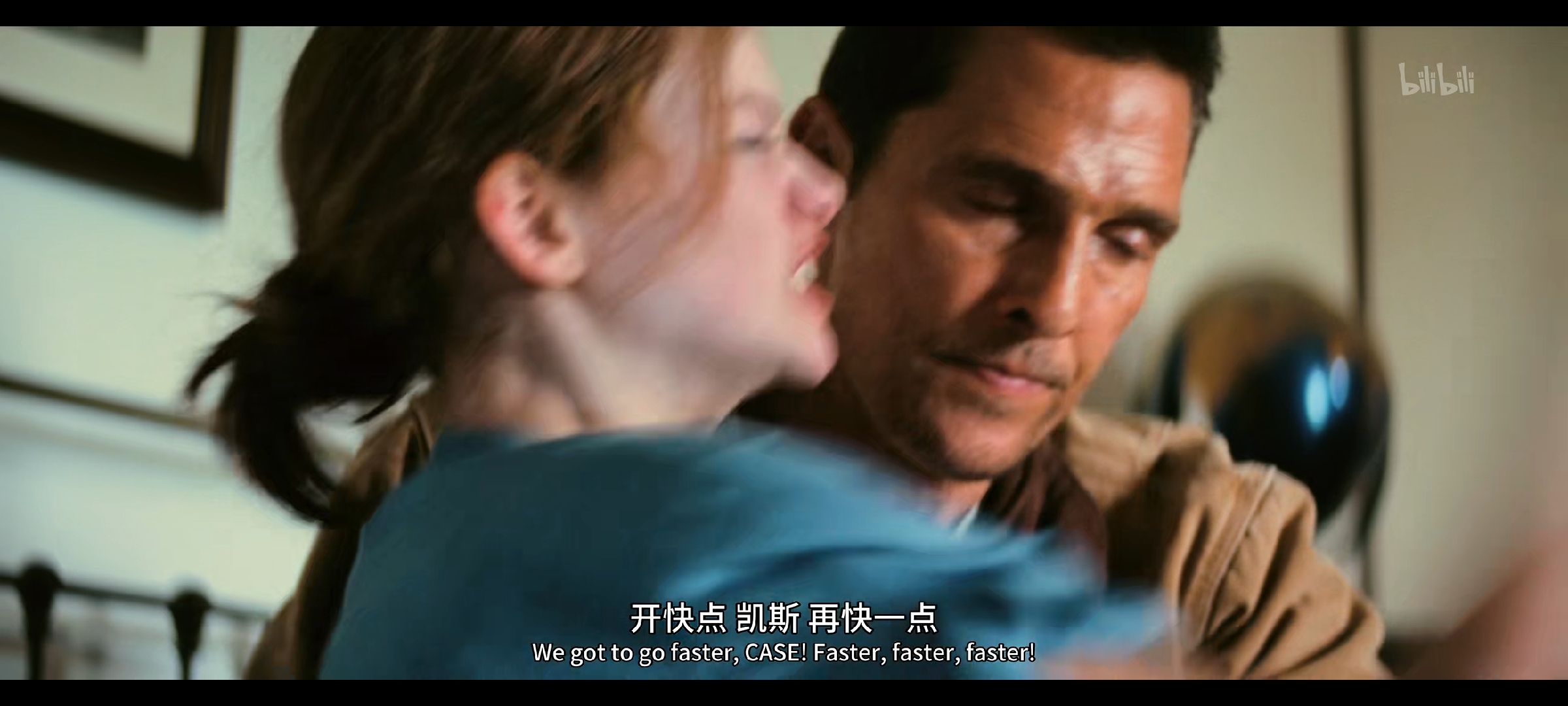

You can clearly see the difference, the movie screenshots look blurry when the characters move, but the subtitles are very clear; the game screenshots are very clear. This is what I said before, each picture recorded by the camera is not just a simple momentary picture, but a continuous change process in the character scene during this period of time, which contains time information. Each frame of the game screen is a momentary screen, each independent and static, and does not contain time information.
In this case, in order to make up for the outgoing power of the game, some games have introduced the motion blur function, which simulates a movie-like dynamic sense for each frame generated by the graphics card. Turning on the motion blur may result in a low refresh rate. It looks smoother. If your computer supports a high refresh rate, or if you are dizzy with 3D, this feature does not need to be turned on.
2. The stability of the number of frames
During the filming process, no matter what kind of picture content appears, it will maintain a constant number of frames, but this is not the case in computer games. Since the graphics card and processor (especially the graphics card) must calculate the different scenes that appear on the computer screen at any time (such as the number of models exploding, flames, lights, water surface, underwater, etc.), each screen will have different computational complexity Therefore, not all pictures can continue to maintain a stable FPS frame rate, and sometimes there may even be sudden large frame drops. When the game frame rate is already relatively low, you will feel a very obvious freeze. . If the game frame rate is very high, such as 200 frames, even if you drop 20 or 30 frames, you will not feel the lag.
Laptop related issues
- How to connect wireless mouse to laptop?
- What to do with old laptop?
- Why does my laptop battery drain so fast?
- how to put a key back on a laptop?
- How to add printer to laptop?
If you have other related questions, you can contact us by email
| AIWO Labtop White/Black i7-11800h rtx 3060 6G 144hz Laptop with 32gb ram |