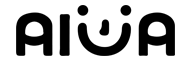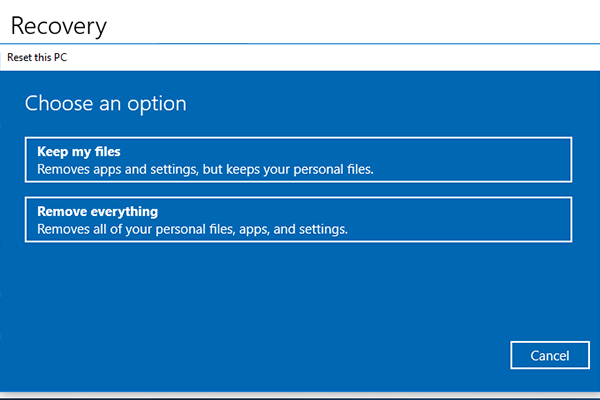- Have any questions?
- +86 19122692420
- info@aiwa-group.com

How to unlock mouse on laptop?
April 25, 2022
How to turn off airplane mode on laptop?
April 26, 2022What is a docking station for laptop?
What is a docking station and what does a docking station do?- A docking station is simply an interface converter.
- Why does the docking station appear?
- What interfaces does the docking station support?
- The function of notebook PCI docking station
- PCI card speed can be used without attenuation
- 1, 2, 4 or more PCI cards can be inserted in different models of laptops
- Half-length and full-length cards can be inserted
- Advantages of Notebook PCI Docking Station
- Small and portable
- Compatibility is very good, suitable for most laptops and PCI devices
- The transmission speed does not have any attenuation, and it is suitable for occasions with a large amount of data communication because it is an all-aluminum shell
- good heat dissipation
- Simple to install and use
- The factors you need to consider when buying as below:
- Connections: You need to think about what you want to include in your setup. Do you just want to connect an external monitor, keyboard and mouse? Or do you want a bigger setup to connect mics and multiple monitors? Consider everything you want to include in your workspace. Then pay attention to what kind of connections they need and buy a laptop dock that supports your device.
- Power: Most docks charge your laptop while you're using it. Output power range, some docks up to 100W. Most USB accessories don't draw much power, but if your laptop requires a lot of charging power, you'll want to pay attention to the dock's maximum wattage.
- Docking Size: None of the docking on this list are particularly large, but some are smaller than others. Consider the location of the docking station and how it fits into your setup. Want something more compact and easier to carry around? Or if a bigger dock means more connectivity and power, are you okay with that?
- Compatibility: It is very important to keep this in mind. Make sure the dock you choose is compatible with your laptop. There's nothing worse than getting a product and realizing it doesn't work for what you have. We've made sure to mention OS compatibility and any caveats you should be aware of with each choice.
- USB-C vs. USB 3.0: Most options on this list will offer both a USB-C port and a USB 3.0 port. Some even feature a USB 2.0 port for your mouse or keyboard. If you have an older laptop, it may not connect via USB-C. If all you need is a USB 3.0 port, the last option on this list is for you.
- Resolution and frame rate: If this is important to you, keep an eye on devices that promise 60K output at 4Hz frame rate. Also, keep in mind that many docks split the frame rate when you add multiple monitors; for example, one dock can support one 4K 60Hz monitor or two 4K 30Hz monitors at a time.
- M1 Macbook users: For anyone with a Macbook M1, you can only exit to one screen, even if the dock supports multiple screens. However, if you want to run multiple monitors from your MacBook M1, there are some workarounds.
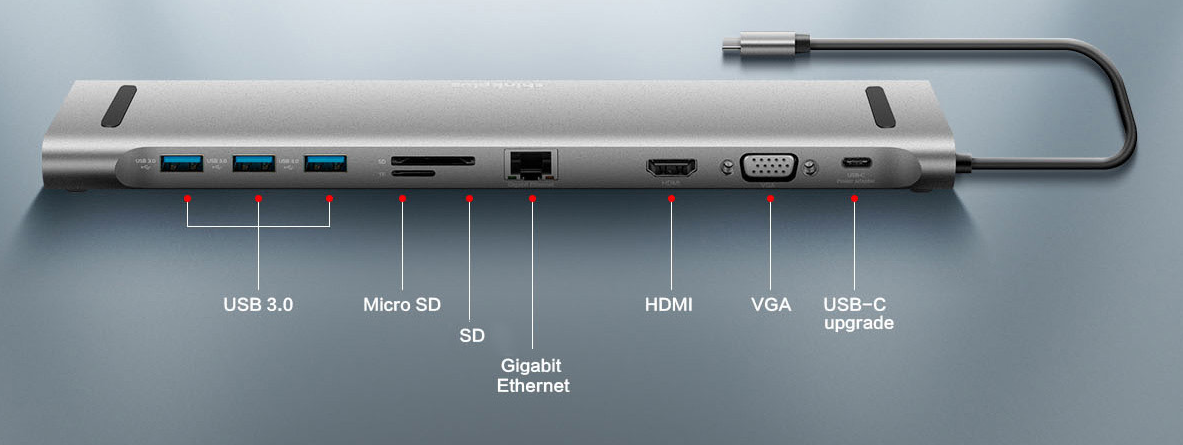 The docking station is mainly used to expand the digital devices of the notebook computer functions. The docking station generally has multiple interfaces and can be used to connect more external devices, such as U disk, large-screen monitor, keyboard, mouse, scanner and other devices. It can solve the problem that the interface of the notebook computer itself is not enough, and the use of the docking station can allow users to enjoy the same convenience and comfort as a desktop computer in the office, and can also give full play to the portability of mobile office. Of course, the docking station can also expand the interface of desktop computers and servers.
The docking station is mainly used to expand the digital devices of the notebook computer functions. The docking station generally has multiple interfaces and can be used to connect more external devices, such as U disk, large-screen monitor, keyboard, mouse, scanner and other devices. It can solve the problem that the interface of the notebook computer itself is not enough, and the use of the docking station can allow users to enjoy the same convenience and comfort as a desktop computer in the office, and can also give full play to the portability of mobile office. Of course, the docking station can also expand the interface of desktop computers and servers.
 With the rapid development of science and technology, the mainstream notebook computer is getting ultra thin and light weight. In order to save the space occupied by the notebook, many interfaces have been abandoned. Of course, the larger interface will be abandoned first, such as VGA interface, such as RJ45 network cable interface and so on. In order to meet both the thin and light weight and meet the daily office needs, the docking station and related ones have gradually developed.The purpose of the docking station is to meet the needs of more interfaces for notebook computers.
With the rapid development of science and technology, the mainstream notebook computer is getting ultra thin and light weight. In order to save the space occupied by the notebook, many interfaces have been abandoned. Of course, the larger interface will be abandoned first, such as VGA interface, such as RJ45 network cable interface and so on. In order to meet both the thin and light weight and meet the daily office needs, the docking station and related ones have gradually developed.The purpose of the docking station is to meet the needs of more interfaces for notebook computers.
 Interfaces supported by the current mainstream docking stations: USB-A, USB-C, Micro/SD, HDMI, VGA, Display Port, 3.5mm headphone jack, RJ45 network cable interface, etc. Allows you to connect dual or multiple monitors to your computer.
Interfaces supported by the current mainstream docking stations: USB-A, USB-C, Micro/SD, HDMI, VGA, Display Port, 3.5mm headphone jack, RJ45 network cable interface, etc. Allows you to connect dual or multiple monitors to your computer.

In addition to the USB docking station, there is also something called a USB hub
What is the difference between a USB hub and a docking station?
A USB hub is a device that is used when your laptop or desktop has limited integrated ports, usually it can only extend the USB port. It gives you more ways to connect peripherals like mice and keyboards, as well as thumb drives and external hard drives.
The function of the docking station is more powerful, and it can expand other interfaces besides the USB interface. Like ports for connecting monitors via DisplayPort or HDMI cables, so when you need to work on your laptop, you can have a second (or third or fourth) screen for easier multitasking.
Related:
- What to do if you spill water on your laptop?
- How to unlock mouse on laptop?
- How to screenshot on a laptop or windows pc?
- Why does my laptop get so hot?
- How to put a key back on a laptop?
If you want to buy a new laptop, or want to find a strong laptop supplier, then you can go through our product page, or take a look at our article, which has a few products we recommend, along with a guide to choosing a laptop AIWO Labtop White/Black I7-11800h RTX 3060 144hz Laptop with 32gb Ram
If you have other related questions, you can contact us by email