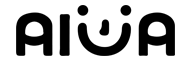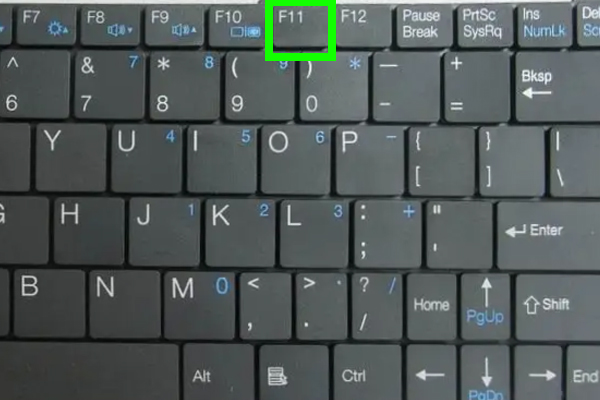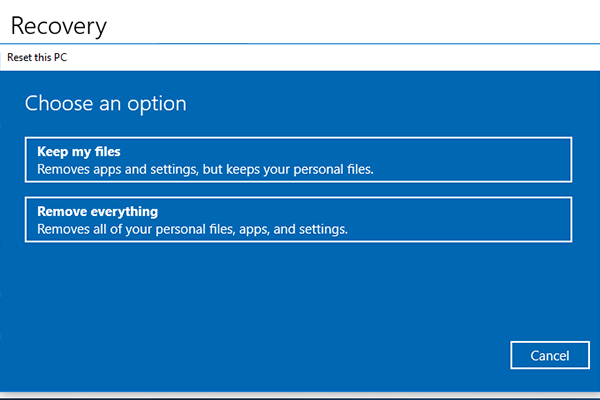- Have any questions?
- +86 19122692420
- info@aiwa-group.com

eMMC vs SSD storage: which one is better for you?
December 29, 2022How to connect internet on phone to laptop?
January 3, 2023How to make full screen on laptop?
This article will show you how to make your computer browser go full screen on your screen, if you want your computer screen to go full screen then these methods won't work and you'll need to change the video resolution. Whether the browser is displayed in full screen or the screen is displayed in full screen, this article will introduce its implementation method.
Browser full screen
Make browser full screen on Windows
Make the browser go full screen on macOS
Method 1: F11
If you want to make the browser full screen on windows, the easiest way is to press F11, which will exit full screen mode by pressing F11 in full screen mode. Under normal circumstances, when using a maximized browser, there is a small window at the top of the browser to display information such as tabs, menu bars, and address bars, and there is a Windows taskbar at the bottom. At this time, pressing F11 will switch the current browser to The page covers the entire screen, and the address bar at the top and the task bar at the bottom will be completely covered by the current browsing page.
If you press F11 and it doesn't go full screen, you can try pressing Fn+F11.
Method 2: Full Screen Option
Most browsers allow you to zoom it, and then there is a full screen icon behind the zoom, click it to make the browser screen full screen.
Take Chrome as an example, there are 3 vertical dots in the upper right corner of the browser, click it to open the function menu, find the zoom in the function menu, there is a full screen icon behind the zoom, click it to realize the full screen of the browser.

In Microsoft Edge, the full-screen symbol is also located after the zoom function, but the icon is transformed into an arrow pointing down to the left and up to the right.

On a Windows computer, a shortcut that works for most programs to go full screen is Alt+Enter, pressing Alt+Enter again will change the program from full screen to windowed mode. It should be noted that this method will not work in the browser.
To make the browser full screen on a macOS computer, press + + to do so. In addition, you can also click the green circle in the upper left corner of the browser window to make the browsing page full screen.
If you want to exit full screen, press + +. In addition, you can also move the mouse to the top of the screen, and then click the small green circle that appears to exit full-screen mode.
On a macOS computer, a suitable shortcut for maximizing or minimizing most programs is Control+Command+F.
Computer screen full screen
Windows 11 full screen
- Click the right mouse button on a blank space on the computer desktop, and click the "Display Settings" option in the pop-up option box.
- Then click "Resolution" under the "Scale and Layout" column in the pop-up dialog box.
- Then, in the option bar that pops up, click the item with the largest product. (In the options bar, the resolution followed by (Recommended) is the native resolution of your monitor.)
- Then a prompt box will pop up at this time. In this prompt box, continue to click "Keep Changes", and then the computer screen will be displayed in full screen.
Windows 10 full screen display
- Click the right mouse button on a blank space on the computer desktop, and click the "Display Settings" option in the pop-up option box.
- Click the "Display" settings tab, and click the "Display Resolution" option on the right.
- Then, in the option bar that pops up, click the item with the largest product. (In the options bar, the resolution followed by (Recommended) is the native resolution of your monitor.)
- Then a prompt box will pop up at this time. In this prompt box, continue to click "Keep Changes", and then the computer screen will be displayed in full screen.
Windows7 full screen display
- Right-click an empty space on the computer desktop, and click "Screen Resolution" in the pop-up option box.
- In the screen resolution window that appears, you can see the currently set resolution, and clicking the current resolution will pop up the resolution drop-down menu.
- Drag the slider to adjust the appropriate resolution (the resolution with (Recommended) in the drag bar is the original resolution of your monitor.)
- After clicking "Apply" in the lower right corner, select "Keep Changes" in the small window that appears.
FAQ
How do I make my laptop full screen without F11?
In the Windows system, in addition to pressing F11 to achieve full screen, you can also click the three dots in the upper right corner of the browser to open the function menu, and then click the full screen icon behind the zoom to display the browser in full screen.
In the macOS system, if you want to realize the full screen of the safari browser, you can press + + or click the small green circle in the upper left corner of the browser.
How do I get my screen to be full size?
Right-click on a blank space on the desktop → select display settings → select display → select display resolution → select the item with the largest resolution → select to keep changes, and the full screen display can be achieved through the above steps.
How do I use full screen mode?
In a browser on a Windows computer, press F11 to enter full-screen view mode, and press it again to return to normal view mode. You can also click the full screen icon behind the zoom to achieve a full screen view.
On a macOS computer, to make the safari browser full screen, press + + or click the small green circle in the upper left corner of the browser.
Why is my laptop screen not full screen?
If your computer is not displaying full screen, your computer monitor resolution may be set incorrectly. The monitor resolution needs to be changed to achieve full screen, as follows:
Right-click on a blank space on the desktop → select display settings → select display → select display resolution → select the item with the largest resolution → select to keep changes