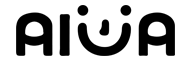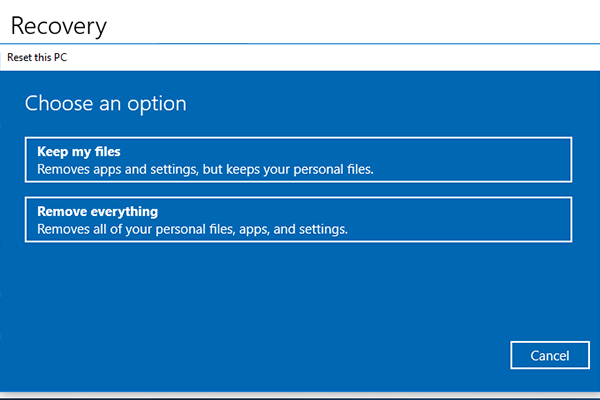- Have any questions?
- +86 19122692420
- info@aiwa-group.com

Best 16GB Backlit Keyboard Laptop 144Hz HD Screen For Gaming Cad Under 800
May 27, 2022
How to connect iphone to laptop?
June 2, 20221.How to connect nintendo switch to laptop?
Introduction
Often, you want to connect your TV to your Nintendo Switch console in order to play games on the big screen. However, in some cases, your TV may not work at all, or you may be travelling and want to relax with a few games before going to bed at night. So,can you connect a nintendo switch to a laptop?The answer is yes.
Whatever the reason, if you're wondering how to use your laptop computer as a monitor for Nintendo Switch, then you should know that for this you'll need to hook up your laptop to the console. There are two simple ways to achieve this. It's not really that complicated, so you don't have to worry about having a complicated setup. The steps are relatively easy to follow, even for the non-tech-savvy. So, without further delay, let's show you how to use your laptop as a monitor for your Nintendo Switch console.
Display Switch on a laptop with an HDMI input port
If you want to display the Switch on your laptop, you need to have an HDMI input port installed on your computer. Unfortunately, only a few laptops have an off-the-shelf HDMI input port. Do not confuse the HDMI port on your laptop with the HDMI input, which may be the output port.
Why do we say that? Because most laptops don't have an input port. If you do, then you may be aware of this. In fact, only about 0.01% of laptops have HDMI capability.
So far, only the Alienware laptop range is known for having an HDMI input port. You might think that the HDMI output port works in a similar way, but trying to display your switch on your laptop via the HDMI output won't work.
For example, when you plug an HDMI cable into the HDMI output on your laptop and the HDMI input on your TV. The computer display will then appear on your TV screen. By default, all TVs have an HDMI input port, but laptops are not built with this feature in mind. But you don't have to worry! Although the built-in HDMI input port is very rare, you can use a game capture card to connect the console to your laptop.
A capture card is a device used to upload digital data through converted game signals. It is a great way to promote game-savvy individuals, enabling them to save and capture the games they enjoy and play regularly. This beautiful little device can both capture and stream entire games.
The Elgato Game Capture card is one of the best cards on the market and can be easily purchased through Amazon for your use. It's a great device for converting your laptop into a monitor! If you are looking for a simple solution to get the job done, then this is definitely the smart move.
A/V input (Elgato Game Capture HD only)
Adapter cables can be used to cast video via component or composite. If you want to use S-Video, the analogue video adapter cable works best. The cable can be easily purchased on Amazon or online through the Elgato shop.HDMI output port
The HDMI signal is sent from HDMI Out and then captured by your laptop in real time, allowing for continuous gaming sessions.It can also stream entire games without capture card.USB port
The last port on the Capture Card is the USB port, which transmits H.264 encoded video to your device via USB 2.0. In contrast to the HDMI output, the signal is not received in real time. It is normal for there to be a delay of a few seconds during the transfer (although this delay will not cause any screen ghosting). The Elgato Game Capture HD hardware is also powered via this USB cable.Additional items required
Gathering additional items for this process may seem like a daunting task, but it is relatively simple. All you need are two additional items that you most likely already have.1.HDMI cable
A high quality HDMI cable is usually already included in the Nintendo Switch package. If not, then you can literally pick up any HDMI cable available in your home.2.Nintendo pier
Despite the existence of multiple adapters, it is not possible to connect the Capture Card directly to the Nintendo Switch. The Nintendo Switch itself does not have a built-in video output port, so you cannot link it to the Elgato Capture Card. This is where the Nintendo Dock comes into play, as it has a built-in port that connects directly to the Nintendo Switch.
The Nintendo Dock can transmit signals from the Switch console to your laptop using an HDMI cable, and can also be connected to other related accessories. The USB port can be used to charge the controller. It is more powerful than a battery and is perfect for running the Switch console efficiently.
Step-by-step connection process
Once you have all the necessary items ready, you can start connecting the Switch console to your laptop. The process is fairly simple and practically self-explanatory. Follow the steps below to connect your Switch console to your laptop.
- Locate the HDMI output port on the Nintendo Switch Dock and connect it to one end of the HDMI cable.
- Next, connect the other end of the HDMI cable to the HDMI input port on the Elgato Game Capture Card.
- Using the other HDMI cable, plug it into one end of the HDMI output port on the Elgato Capture Card.
- In a similar manner, connect the other end of the second HDMI cable to the HDMI input port built into the device (laptop, TV, etc.).
- After connecting the HDMI cables to their respective HDMI ports, connect your Nintendo Switch to the Nintendo Switch Dock.
- Once you have confirmed that your device is connected to Elgato Game Capture HD, you can start using the Elgato Game Capture HD software.
Alternative capture card options
While Envato is the best capture card on the market for turning your laptop pc into a switch monitor, there are other options available. If for some reason you choose not to use Elgato, we will quickly discuss the other capture cards.AVerMedia Live Gamer Portable 2 Plus
An alternative to the Envato Capture Card is the AverMedia Live Gamer Portable 2 Plus. This nice little device is very user friendly and the installation process is simple. This has proven to be beneficial for users who may not be tech-savvy or tech-savvy. All you need to do is plug the HDMI cable into the AverMedia Live Capture Card.
If you don't have a laptop to record your games, no worries! The AVerMedia Capture Card has a PC-free mode, which you can use to record and capture games in the highest quality (i.e. 4k). However, all good things come with some drawbacks. While you can record in 4k, you won't be able to stream your games in 4k. However, most users don't see this as too much of a disadvantage considering that the Nintendo Switch displays 1080p pictures from the start.
2.How to take a picture on a laptop?

Taking a photo on a mobile phone is very simple, just open the camera and press the screen, so how to take a picture with a pc laptop camera? Please follow the steps below.
- Find or download webcam software on windows 10. Webcam software may vary depending on the brand of your computer. Use the search function built into Windows to find webcam software. Open the Start menu and search for terms such as "webcam" or "camera". If you can't find any webcam software on your computer, some popular free programs are Yewcam and ManyCam.
- Make sure your webcam is enabled. Some laptop computer have a webcam on/off switch, while others can be turned on and off using a combination of keys on the keyboard. In most cases you will find that one of the "F" keys at the top of the keyboard will have the webcam image. Hold down the function key and the "F" key at the same time as the webcam image and this should enable your webcam. If you do not have this option, please visit the manufacturer's website, which will certainly have instructions for enabling the camera.
- Configure the camera settings. The webcam software may not be configured correctly the first time you use it. Once the program is running, look around the File menu and interface to see if there are any settings you can change to improve the image. Some of the things you will want to look for are 'Resolution', 'Contrast' and 'Brightness'. There is no perfect environment; just choose the settings that appeal to you most.
- Verify where the software saves your photos. Before you take a photo, you will need to make a test image so that you can see what the output is and where the program saves it. This will make it easier for you to go back and find it later.
- Take a picture. There is usually a "capture" button, or something similar, visibly displayed on the program's interface.
Related:
- What to look for in a gaming laptop?
- How to measure a laptop screen?
- How to make screen bigger on laptop?
- How to stop laptop from going to sleep?
- How to connect wireless mouse to laptop?
If you want to buy a new laptop, or want to find a strong laptop supplier, then you can go through our product page, or take a look at our article, which has a few products we recommend, along with a guide to choosing a laptop AIWO Intel Core I7 Gtx 1650 1tb ssd Gaming Streaming Laptop 15.6/17.3 Inch
If you have other related questions, you can contact us by email