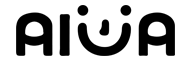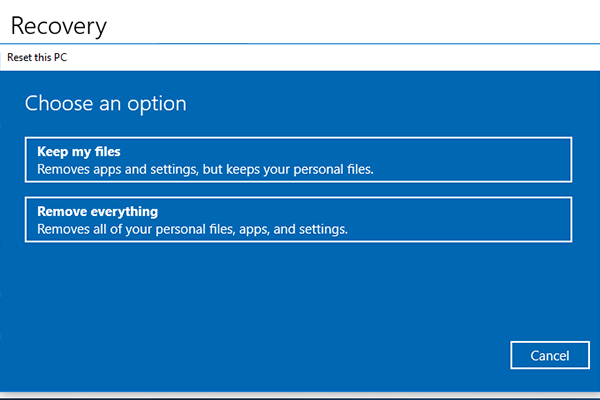- Have any questions?
- +86 19122692420
- info@aiwa-group.com

How to completely refresh, format or reformat your laptop?
January 11, 2023How to get internet on laptop anywhere?
In today's age where everything is digital, laptops have become top-of-the-line gear for on-the-go tasks. Laptops have more powerful and more convenient office functions than mobile phones and tablets, and are the first choice for going out for business. But it is a pity that the computer cannot be inserted into the SIM card and then directly connected to the network like a mobile phone, which will make people in the embarrassment of not being able to use the computer to surf the Internet during travel or business. But don’t worry, in this article we’re going to list 4 ways to get your laptop connected to the internet everywhere, so you can get the perfect internet experience.
How to Connect My Laptop to the Internet everywhere?
1. Mobile phone network sharing
Whether it is an Apple or Android phone, you can share the network to the laptop through the phone, including 3 methods: mobile hotspot, USB data cable and Bluetooth. Here is an example of how to share the network with an Android phone as a computer. If you want to know how to share an Iphone phone, please click on the article: How to connect the Internet on the phone to the laptop?
1. Share the network through personal hotspot
- Turn on the mobile network on the mobile phone.
- Click Phone Settings (a gear-shaped icon).
- Find Personal Hotspot in the list and click on it.
- Click the WLAN hotspot, and click the button at the back to turn it on. If it is the first time to turn on the hotspot, you need to set the network name and password of the hotspot, just enter it directly.
- Turn on Allow to be discovered by other devices (some mobile phones are hidden hotspots, click to close the hidden hotspot option), and then click the save option.
- Click "Network" on the right side of the computer taskbar.
- Click the WLAN icon to open the wireless network, and then click ">" on the right to enter the management WLAN connection interface.
- On the WLAN interface, find the hotspot generated by the mobile phone, click on the hotspot, and options will appear, click "Connect".
- Enter the password, then click "Next" and wait for the computer to connect to the mobile hotspot successfully.
2. Sharing network via USB cable
- Enable mobile network on mobile phone
- Unplug the charger plug of the mobile phone, plug one end of the USB into the USB port of the computer, and plug the other end into the charging port of the mobile phone
- Click Phone Settings (a gear-shaped icon)
- Find Personal Hotspot in the list and click on it
- Find "USB network sharing", and then turn it on, the computer can use the mobile phone network to surf the Internet (if the data cable fails to connect the mobile phone and the computer normally, the "USB network sharing" option will be gray and cannot be opened. At this time, you need to Check for connection problems)
3. Sharing network via bluetooth
- Click the computer start button, enter "Bluetooth", and then click the "Bluetooth and other device settings" that appears
- Click the button behind the bluetooth to turn on the bluetooth (the bluetooth name of the computer will be displayed after turning on)
- Click Phone Settings
- Find "Bluetooth" and click
- Click the button on the back to turn on Bluetooth
- Click "Uncommon Type Devices" below (different models of mobile phones have different names, just enter the list of connectable devices)
- Find the name of the computer Bluetooth in the device list that appears and click it, then click "Pairing" in the window that appears (if not, please refresh the device list)
- Click the "Add Device" pop-up window that appears on the computer, and then click "Yes" to complete the Bluetooth pairing
- Click Phone Settings
- Click "Personal Hotspot"
- Find "Bluetooth Network Sharing" and click the button behind to turn it on, then the computer can use the mobile phone network to surf the Internet
2. Mobile USB Modem
Mobile USB Modem, also known as wireless network card, USB dongle, is a piece of computer hardware designed to allow computers to communicate on a computer network, allowing users to connect to each other wirelessly.
You can buy Mobile USB Modem from many mobile operators, it includes a SIM card and a USB device, and then charge a monthly service fee, the price is not very expensive. Insert this SIM card into a USB device and let the mobile carrier provide your computer with an Internet connection. In addition, the USB Modem is small enough and very portable, which can fully meet the portability requirements for going out.
3. Satellite Internet
Connecting your laptop to satellite internet is probably the closest you'll get to getting online anywhere, since it doesn't require you to be under mobile network coverage to get online. At this time, the network data is transmitted by satellite, as long as the weather is good, you can connect to the Internet smoothly anywhere.
While satellite internet is the closest thing to the "get online anywhere" concept, it has a number of disadvantages. The first is that the technology is not fully popular, so the price of the service is relatively expensive. Then there's satellite internet, which requires a modem and a satellite dish, which are bulky and inconvenient to carry around unless you're traveling in an RV. Finally, in bad weather, such as stormy, cloudy and other weather, you may still not be able to access the network.
4. Free public WIFI
With the development of wifi networks, free public Wifi has covered many places in the city, such as cafes, restaurants, shopping malls, hotels, transportation hubs, etc., and these places are usually covered with free Wifi provided by businesses.
Although public WiFi is available in many parts of the city, it still has many limitations, mainly in terms of location and safety. Public WIFI usually only has coverage in places with relatively large traffic in cities, and is limited to a small area. If you are in a rural area or need to move all the time, then public WIFI will not be applicable. Secondly, the security of public WiFi is also a bigger problem. Malicious people can access all the information in your computer through public WIFI, which may pose a threat to your personal privacy or property security. Although some of these problems can be solved by using a VPN, it is not necessarily safe.
FAQ
How can I use internet on my laptop without WiFi?
In addition to allowing the computer to connect to the network through Wifi, you can also connect the notebook to the network through mobile phone USB network companies, mobile USB dongles, and satellite Internet.
How do I get internet anywhere I go?
When you are traveling or on a business trip, the most convenient way for your laptop to access the network is to share the network through your mobile phone or use a wireless network card. As long as there is mobile network coverage, the network connection can be realized.
How can I get mobile data on my laptop?
Using mobile hotspot, USB tethering and bluetooth tethering can all allow the laptop to get mobile data, for details, please refer to: How to connect the Internet on the phone to the laptop.
Can we use SIM card in laptop?
Some notebook computers have a cellular mobile data function, and there is a SIM card slot on its side, and the mobile network can be used normally only by inserting the SIM card. However, most computers do not have this function at present. You can buy a USB dongle and a SIM card, and then insert the USB dongle into the computer to use the mobile network normally.
How can I get internet on my laptop without phone?
In addition to using the mobile phone to share the network with the laptop, the laptop can also access the network through USB dongle, WiFi, satellite Internet, etc.
What is a data card for laptop?
A data card is an electronic SIM card, also known as a subscriber identification card, which, when inserted into a laptop (or plugged into a computer via a USB dongle), will provide the laptop with wireless data transfer capabilities.