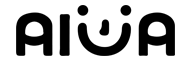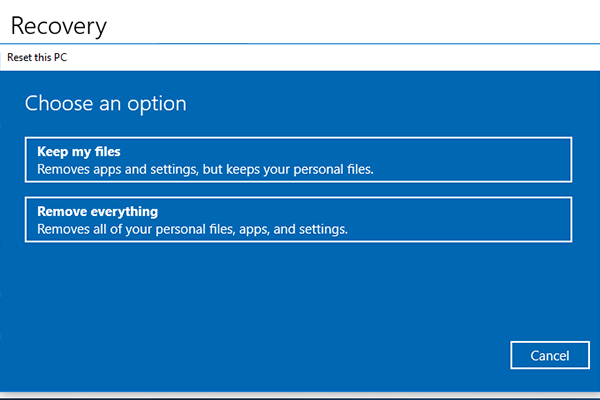- Have any questions?
- +86 19122692420
- info@aiwa-group.com

Best 4/6/8/12 GB Ram Office Business Netbook Laptop under $400/£300
June 22, 2022
How to watch DVD on laptop?
July 1, 20221.Why is my laptop screen flickering?

Sometimes our laptop screen flickers, what is the reason and how to fix it? There may be many guys who don’t know it. Let me briefly introduce the reasons and solutions to the flickering lines laptop screen for you. I hope can help you!
There are four common reasons why laptop screen blinking occurs:- Poor contact and signal interference
- The screen refresh rate is too low and the graphics card driver
- Inferior power supply
- Hardware problems
Solution:
1. The problem of poor contact
First, check whether the power cables of the host and the display are connected firmly. If they are loose, this kind of splash screen will appear. If the laptop screen flickers when you move the lid, there's also a good chance that there's a loose wire inside. Serious bumps or aging after long-term use will cause the internal cables to loosen and cause a series of glitches.
2. signal interference problem
Whether the cable connecting the monitor has no shielding coil, if there is no anti-interference black protrusion, it will also interfere with the screen. What is the process of QQexternal.exe, also check whether there is interference nearby, such as high-power audio, power transformer device. Displays are easily disturbed by strong electric or magnetic fields, and sometimes screen shake is caused by magnetic or electric fields near the display. In order to eliminate all interference around the monitor, you can move the computer to an empty table around it, and then perform a boot test. If the phenomenon of screen shaking disappears, it means that there is a strong electric field or strong magnetic field interference in the original place of your computer. , please keep suspicious things (such as subwoofers of speakers, magnetized cups, etc.) away from the computer. Then turn off the monitor and turn it on again several times to achieve the purpose of degaussing (now the monitor has an automatic degaussing function when it is turned on.
3. The refresh rate of the screen
Right-click on the desktop -> Properties -> Settings -> Advanced -> Display -> Screen refresh rate, adjust the CRT to 75Hz or more (the LCD of the notebook LCD screen can be adjusted to 60Hz), in fact, the main reason for the monitor screen jitter is the monitor refresh rate setting is lower than 75Hz. Screen jitters and flickers frequently. We only rescale the refresh rate. If it is higher than 75Hz, the phenomenon of computer screen shaking will no longer occur.
4. The graphics card driver is incorrect
If your Windows 10 monitor flickering on and off, then it's most likely caused by a driver bug or incompatibility. Check whether your display card is loose, try to uninstall the computer's graphics card driver, and install the stable version of the driver. Sometimes when we enter the monitor refresh rate of the computer, we find that there is no refresh rate to choose from, which is caused by the incorrect or too old driver of the front graphics card. Computers purchased earlier are prone to this problem. At this time, do not use the drivers in the CD-ROM that you purchased the computer. You can download the latest version of the driver for the corresponding graphics card from the Internet, and then open the "System" property window. Click the "Device Manager" button in the "Hardware" window to enter the device list interface of the system. Right-click the display card option in this interface, click the "Properties" command from the pop-up right-click menu, and then in the pop-up graphics card property setting window, click the "Driver" tab, and then in the corresponding tab page Click the "Update Driver" button, and then gradually update the graphics card driver to the latest version according to the wizard prompts, and finally restart the computer system. If the driver is installed properly, the display refresh frequency selection item will appear, and then refresh the The computer screen flicker can be solved by setting the frequency above 75Hz.
5. Display splash screen caused by incorrect graphics card driver
- Check whether your graphics card is loose, try to uninstall the graphics card driver of the computer, and install the stable version of the driver. Sometimes when entering the refresh rate of the monitor of the computer, it is found that there is no refresh rate to choose from. This is caused by the incorrect or too old driver of the previous graphics card. This problem is prone to occur on computers purchased earlier.
- Download the latest version of the corresponding graphics card driver from the Internet, then open the "System" property window, click the "Device Manager" button in the "Hardware" window, and enter the system device list interface.
- Right-click the graphics card option in this interface, click the "Properties" command from the pop-up right-click menu, and then click "Driver" in the pop-up graphics card property setting window, and then click "Update Driver". Program" button, and then follow the wizard to update the graphics card driver to the latest version step by step.
6. Inferior power supply or power supply equipment has been aging
The components used in many brand-name computer power supplies are of poor workmanship and materials, which can easily cause the computer's circuit to be unsmooth or its power supply capacity to fail to keep up. When the system is busy, the monitor will especially shake the computer screen. The power supply must be replaced at this point.
7. Monitor, graphics card and other hardware problems
Occasionally, jitter may also occur due to the age of the monitor being used. In order to check whether the electronic components inside the display are aging, you can connect the faulty display to someone else's computer for testing. If the fault still disappears, the display is broken and needs to be repaired.
8. The virus is at fault
Some computer viruses will disturb the screen display, such as: character inversion, screen shaking, graphics flip display and so on. You can download some free or premium antivirus software and give it a try, if this is the problem, your laptop screen should stop flashing black soon.
Tips: Long-term screen flashing will also cause great harm to our eyes. If there is a flashing problem on the screen, it should be repaired in time.
2.What is an optical drive on a laptop?

The optical disc drive(abbreviated as ODD) is an important hardware component in the laptop computer. It is defined as a machine used by a computer to read the contents of a disc. In the past, when CDs were more popular, many laptops were equipped with CD-ROMs. At present, with the diversification of people's lives, portability has become more and more important. Therefore, some notebook computers will not install optical drives, such as our common ultrabooks. So what is the use of optical drives for notebooks?
The full name of the CD-ROM is called the CD-ROM. The so-called CD-ROM is a hardware component that uses it to read the content of the CD-ROM. Now the progress of science and technology has brought us many different electronic storage devices, mobile hard disks, U disks, memory cards, etc., which play a very important role in our data transmission work. In the past, the optical discs we often used were portable, stable and cheap, so we have not eliminated optical discs until today. Instead, read CD-ROMs as a very important job for a computer. Therefore, today's optical discs and optical drives have been differentiated into different types. They differ in read or write speed.
Classification of CD-ROM:
With the continuous increase of the amount of data in modern society and the increasing number of data types, many types of computer optical drives have also been developed. Generally speaking, the optical drive of the computer is mainly divided into five types: CD-ROM drive, DVD-ROM drive (DVD-ROM), combo (COMBO) and burner.
1. CD-ROM optical drive:
also known as compact disk read-only memory device, its function can only complete read-only, and optical storage media. Developed as a result of the CD-DA format used by the original related equipment to read audio CDs.2. DVD optical drive:
DVD optical drive is very common, it can read the contents of those DVD discs specially, and users can use the computer to process the data in the disc. This optical drive is not only compatible with DVD-ROM, DVD-VIDEO, DVD-R, CD-ROM formats, but also compatible with many other optical disc formats, and can read the data information recorded in them.3. COMBO optical drive:
This type of optical drive is also a very common type of optical drive in life, generally we will call them "combo" optical drives. And it integrates a variety of types of optical drive functions, such as CD burning, CD-ROM and DVD-ROM three formats of the optical drive. Another Blu-ray combo drive refers to an optical drive that can read both Blu-ray discs and DVD discs.4. Blu-ray disc drive:
Blu-ray disc drive refers to an optical drive that can read Blu-ray discs, and it is also compatible with DVD, VCD, and CD formats.5. Burning optical drive:
It includes a variety of types, including CD-R, CD-RW and DVD recorders and Blu-ray recorders with five types of optical drives to read. The CD-ROM drive can not only read the content of the CD, but also burn the content that was not previously on the CD.What does no optical drive mean?
There are fewer and fewer optical discs on the market. On the one hand, the capacity of optical discs is limited, and electromechanical conversion is required for storage and reading, which is prone to failure over time. The disc material itself is also more prone to wear and tear. On the other hand, there are now many U disks, mobile hard disks and other devices that can replace the CD-ROM, and many contents stored on the CD-ROM can also be shared through the network. All optical discs are gradually being replaced by networks and other hardware.
3. How much does a laptop weigh?

Laptops are more portable than PCs, and are small.So how heavy is a laptop? It depends on the size and internal configuration of the laptop. The average portable PC weighs between 1 and 4 kilograms, That is 2-9 pounds Weight in Lbs. Of course, there are also some extreme thin and light notebooks that will weigh less than 1Kg, and some 17.3-inch gaming notebooks may weigh up to 6Kg.
Laptop (Laptop), referred to as notebook, also known as "portable computer, notebook computer, palmtop computer or laptop computer", its biggest feature is the compact body, which is more convenient to carry than PC, it is a small, portable computer. Portable personal computer, usually weighing 1-3 kg.
The main difference between a notebook and a PC is that it is easy to carry, and has different requirements for the motherboard, CPU, memory, graphics card, and hard disk capacity. Although the fuselage of the notebook is very light, there is absolutely no doubt about its applicability. In daily operation and basic business, entertainment, and computing operations, the notebook computer is fully capable. Today's notebook computers are differentiated into different trends according to their uses. Netbooks tend to be used for daily office work and movies; business notebooks tend to be stable and low power consumption for longer battery life; home notebooks have good performance and high cost performance. It is specially designed to cater to a small number of people who go out to play games; the enthusiast-level configuration, the entertainment experience is good, of course, the price is not low, and the battery life is not ideal.
Tip: If you buy a laptop that needs to be carried out frequently, it is recommended to buy a laptop of 1-3KG, otherwise it will be inconvenient to carry.
Related:
- What is a good processor speed for a laptoplaptop?
- Why is my new laptop so slow?
- My laptop doesn't have a cd drive what can i do?
- How to charge laptop battery manually?
- How to recover data from laptop hard drive that won't boot?
If you want to buy a new laptop, or want to find a strong laptop supplier, then you can go through our product page, or take a look at our article, which has a few products we recommend, along with a guide to choosing a laptop Best 4/6/8/12 GB Ram Office Business Netbook Laptop Under $400/£300
If you have other related questions, you can contact us by email