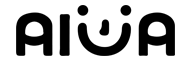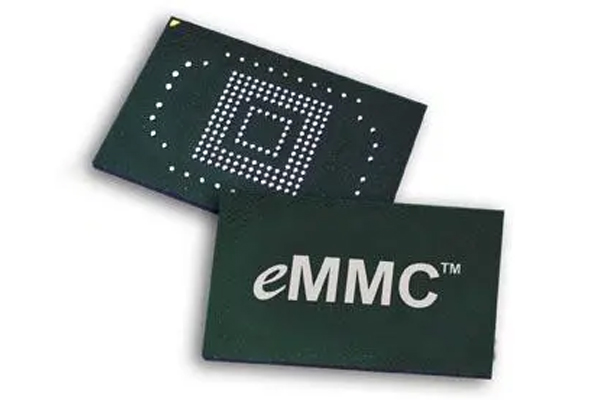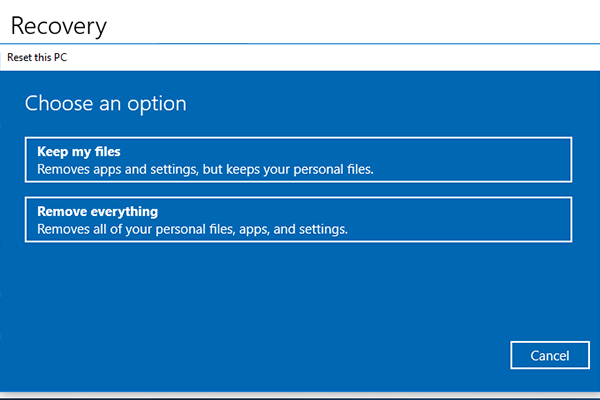- Have any questions?
- +86 19122692420
- info@aiwa-group.com

How to use laptop? Get started with your first computer
December 28, 2022
How to make full screen on laptop?
January 3, 2023eMMC VS SSD storage: which one is better for you?
We can usually see the words SSD or eMMC in the parameters of the laptop, which refers to what kind of storage hardware the laptop uses. There are similarities between the two storage hardware, but there are also great differences.
What is an eMMC hard disk? (what is eMMC on a laptop?)

Multimedia Card (MMC) storage was the predecessor to Secure Digital (SD) storage, and MMC still exists in many forms. And eMMC is the abbreviation of embedded MultiMediaCard, the embedded version of MMC, and it is also the most common version of MMC (MultiMediaCard).
eMMC (embedded MultiMediaCard) is a small internal data storage card consisting of NAND flash memory and a simple storage controller. As embedded in the eMMC name, it is usually soldered directly to the motherboard of the device.
The biggest feature of the eMMC memory card is its small size, low cost, and low power consumption. It is the ideal hardware choice for portable devices and low-cost products. Therefore, it is usually used in portable devices such as mobile phones and tablet computers, and acts as a storage device for mobile phones and tablet computers. Of course, in order to reduce the production cost of notebook computers, you can also see them in some cheap notebook computers.
What is an SSD hard drive?

The full name of SSD is Solid State Disk (or Solid State Drive). It is a hard disk made of solid-state electronic storage chip array, which consists of a control unit and a storage unit (FLASH chip, DRAM chip). Before 2009, most SSDs used DRAM volatile memory, but since then, the vast majority of SSDs have used NAND persistent memory.
The main function of SSD is to replace the previous HDD (mechanical hard disk), which has the characteristics of super large capacity, high parallelism, insensitivity to power consumption and volume requirements, and compatibility with existing interface technologies. In order to meet the requirements of high parallelism and high performance, an SSD has multiple Flash chips, so that independent read and write operations can be performed on each chip, and parallelism can be used to improve hard disk throughput and increase redundant backup.
An additional advanced feature of SSDs is wear leveling. It is imperative to ensure that all blocks have a decent amount of erasure in order to maximize the lifespan and reliability of the SSD. This process is called "wear leveling". SSDs spread wear evenly across all blocks to prevent wearing out individual chips. When a block is needed to store some data, the empty block with the lowest erase count is used.
eMMC VS SSD, where is the difference?
1. Different performance
Generally speaking, SSD has higher performance than eMMC. eMMC has only one flash memory chip, and SSD has multiple flash memory chips. When reading/writing, SSDs distribute operations across multiple NAND flash chips for higher performance. The maximum transfer rate of eMMC is about 400MB/s, while SSD can reach 3500MB/s or even higher.
2. Different storage capacity
SSD has a larger storage capacity than eMMC. The common storage capacity of eMMC is 64GB/128GB, the larger one is 256GB, and there are very few after that. The common storage capacity of SSD is 64GB/128GB/256GB/512GB/1024GB/2TB, etc., and the larger one can reach more than 30 TB.
3. Different sizes
eMMC is much smaller than SSD storage. The size of eMMC is usually 18*12*0.8mm/13*11.5*0.8mm/9*7.5*0.8mm, which is very small and light. The size of SSD varies according to the type, usually 22*42mm*2.75/22*60mm*2.755/22*2.75mm/100*70*7.5mm.
4. Different connection methods
eMMC is usually directly welded on the motherboard of the device and cannot be disassembled and replaced directly. The SSD hard disk is connected to the motherboard through SATA, M.2 and other interfaces, and can be easily removed or replaced after connection.
5. Applicable objects are different
eMMC is usually used in mobile devices such as mobile phones and tablets because of its small size, light weight, and low power consumption. Due to its large size, high power consumption, and strong performance, SSDs are usually used in laptops, desktops, and enterprise servers.
6. Different prices
eMMC is cheaper than SSD. Because of the difference in performance and cost, eMMC is usually much cheaper than SSD, so some low-end notebooks will choose eMMC to reduce costs, while most mid-to-high-end notebooks use SSD as storage.
Summary: eMMC is characterized by low cost, low power consumption, small capacity, small size, general random read and write performance, and is usually used for portable devices such as mobile phones and tablets.
SSD is characterized by high cost, high power consumption, large capacity, large volume, and fast reading and writing. It is usually used in notebook computers, desktop computers, servers and other devices that are not sensitive to power consumption and volume requirements.
FAQ
Are eMMC laptops any good?
eMMC is the memory of notebook computers. Currently, the most popular memory is SSD. Most mid-to-high-end notebook computers use SSD memory because SSD has higher performance and larger capacity. However, eMMC is usually used in low-end notebook computers. Its performance and capacity are worse than SSD, but it is cheaper. So, if your budget is limited, then you can consider eMMC laptops. If you're on a tight budget, SSD laptops are a better option.
What does 64 GB eMMC mean?
64 GB eMMC means embedded MultiMediaCard with a capacity of 64GB, which is usually used in the memory of mobile phones, tablets and laptops. The larger the storage capacity, the more content can be loaded. Currently, the commonly used capacities of mobile phones are 64GB, 128GB, 256GB, and 512GB; the commonly used capacities of notebook computers are 128GB/256GB/512GB/1TB.
Is 64GB eMMC enough for Windows 10?
Depending on the version of Windows 10, the occupied space will be different.
- Windows 10 32-bit version occupies about 16GB of memory;
- Windows 10 64-bit version occupies about 20GB of memory;
- Windows 10 Professional/Enterprise editions occupy about 30GB of RAM.
What does 4GB memory 128GB eMMC mean?
These parameters usually appear on mobile phones, tablets and laptops, and it means that the product is equipped with 4GB of running memory and a 128GB embedded MultiMediaCard. For the current mobile phones, tablets and laptops, these configurations are at the middle level and can meet the needs of daily use.
What is the best type of laptop storage?
The current laptop storage mainly includes SSD (Solid State Drive), HDD (Mechanical Hard Drive), eMMC (embedded MultiMediaCard), and HHD (Hybrid Hard Drive). Among these four types of storage, SSD is the best storage. SSD has very high performance and large enough capacity, and is currently the mainstream memory of notebook computers. HDD performance is at the end, but it is cheap and has a large storage capacity, so it is a good choice as a secondary disk.
Is 8GB RAM good enough for a laptop? Should I get 16GB RAM?
At present, 4GB RAM is suitable for daily office work, watching movies and playing some light games, 8GB RAM can meet most needs, most large-scale games and intensive programs can run normally, and 16GB RAM can run almost all current programs .
Therefore, if there is no special need, 8GB RAM is enough for your normal use. If you want to play a large game and run many other applications at the same time, 16GB RAM will be more suitable.
How many GB should a laptop have?
For RAM, 8GB and 16GB are the best choices, 4GB will affect the operation of some programs, and 32GB is too much, which will lead to waste of performance. For storage, 256GB and 512GB are the best choices, 64GB and 128GB are only suitable for a small number of people who do not have much demand for capacity, and there are relatively few people who can use 1TB, most of them are game anchors or players who love to play different games .